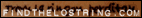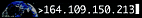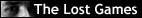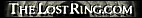Help:Contents
From LostRing
The whole point of a Wiki is that everyone who comes and visits the page can update the information or add new pages to it. On all of the Wiki pages (including this one), you will see an "edit" buttons at the very top or each specific section along the right side. When you click on the edit button a new page will open that will have all of the source code in it. Although this looks intimidating at first, don't worry! You will be a wiki editor in no time.
Once edit is clicked on, you will see a WYSIWYG(What You See Is What You Get) editor that will allow you to bold, italic and add some links if you need to.
[edit] Quick Wiki Reference
[edit] Bold text
- These words are in "bold" (heavy) text: one, two, three
To make text bold, use three apostrophes (') before and after the word. (An apostrophe is also called a single quote or an inverted comma.)
For example: '''Bold text''' = Bold text
[edit] Italics
- These words are in "italics" (slanted): one, two, three
To make text in italics, use two apostrophes (') before and after the word.
For example: ''Italic text'' = Italic text
---- draws a horizonal rule
[edit] Headings/Chapters
To make a big heading, write it in this way:
==Big heading==
so it becomes:
[edit] Big Heading
To make a smaller heading, write it in this way:
===Smaller heading===
So it becomes:
[edit] Smaller Heading
To make an even smaller heading, write it in this way:
====Even smaller heading====
So it becomes:
[edit] Even Smaller Heading
When you make four or more headings, the Wiki software automatically makes a table of contents - a list of all the headings - at the start of the page. You do not need to make the table, you only need to make the headings. Do not start the page by writing a heading. Write some general information first.
Consult the How To Edit Guide for information on using a wiki.
- Syntax reference for wiki pages/code (or see below for additional features)
- TOC for wiki editing
[edit] Additional Advanced Features
[edit] Embedding video
Use the following code:
<youtube>[youtube code]</youtube> <gvideo>[Google video code]</gvideo>
Example:
<youtube>A83hfuhpo398</youtube> <gvideo>723we689f93b64</gvideo>
[edit] Indenting a paragraph
simply place the tag:
<para/>
at the beginning of any line to indent
[edit] Relative Linking
instead of using the standard [[pagename|display]] format, use:
{{rl|pagename|display}}
this will allow access to sub-pages without having to link down the entire url to the root web
eg: /Resources/People/Ingame could be referenced as {{rl|Ingame}} from the People page.
eg: /Resources/People/OOgame could be referenced as {{rl|../OOgame|OOgame}} from the Ingame page
[edit] Spoiler tag
to hide potential spoiler text inline, place it within
<spoiler>test</spoiler>
[edit] Embedded sections
to include subpages within the content, you can use the code:
{{section|content=(namespace:pagename)|header=(text)|color=(name)}}
or on multiple lines
{{section|
|content=(namespace:pagename)
|header=(text)
|color=(name)
}}
'namespace' can be ignored for main pages, but the colon must remain - that is, the '/Puzzles' page could be referenced as 'content=:Puzzles' or 'content=WorldWithoutOil:Puzzles'
both 'header' and 'color' are optional. Leaving header blank removes the header line entirely. Leaving color blank renders the box in gray
The box is rendered to 100% of the width of the containing object (thus, to place some side by side, either enclose the template in a floated div, or within table cells, for example.