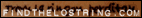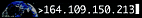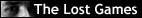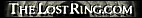User talk:Weezel
From LostRing
| Revision as of 01:01, 15 March 2008 (edit) Thebruce (Talk | contribs) m ← Previous diff |
Revision as of 22:07, 15 March 2008 (edit) (undo) Weezel (Talk | contribs) Next diff → |
||
| Line 1: | Line 1: | ||
| + | === Discuss Stuff With Me === | ||
| + | |||
| in the bottom section 'toolbox' there's a link for Special Pages. In there are a number of special layouts, from listing all current pages, to listing images, and even one for showing all images in a thumbnailed gallery form... check it out (I lvoe the Special Pags page :) also, if you have an idea of where an image may already be, see if it's shown on that page already too. --[[User:Thebruce|Thebruce]] 19:27, 11 March 2008 (MST) | in the bottom section 'toolbox' there's a link for Special Pages. In there are a number of special layouts, from listing all current pages, to listing images, and even one for showing all images in a thumbnailed gallery form... check it out (I lvoe the Special Pags page :) also, if you have an idea of where an image may already be, see if it's shown on that page already too. --[[User:Thebruce|Thebruce]] 19:27, 11 March 2008 (MST) | ||
| --and yeah, the sitemap is a custom page that has no content yet. Ideally, it should be a list of all the major sections, possibly subsections (but with so many criss-crossing pages, listing all the pages in some organized manner may just be chaotic) | --and yeah, the sitemap is a custom page that has no content yet. Ideally, it should be a list of all the major sections, possibly subsections (but with so many criss-crossing pages, listing all the pages in some organized manner may just be chaotic) | ||
| :Thanks, that will help alot. I gotta make sure to start using the summary edit as well, so its obvious what was done. Same thing looking at the images, it's real easy to see which ones go to which podcast, because they have a description. Quick and easy to find.[[User:Weezel|Weezel]] 20:05, 11 March 2008 (MST) | :Thanks, that will help alot. I gotta make sure to start using the summary edit as well, so its obvious what was done. Same thing looking at the images, it's real easy to see which ones go to which podcast, because they have a description. Quick and easy to find.[[User:Weezel|Weezel]] 20:05, 11 March 2008 (MST) | ||
| ---- | ---- | ||
| + | If you'd like to use an external editor, or a firefox plugin, go right ahead... I use the standard web-based mediawiki editor. As for more visual formatting of the wiki... meh. again, if you want to add stuff for your end, go ahead. I like the solid standard format, and without browser compatibility concerns :P --[[User:Thebruce|Thebruce]] 22:24, 13 March 2008 (MST) | ||
| + | ---- | ||
| + | yeah for larger files like that, I usually upload them straight to the server rather than via the wiki. So they'd just be linked directly --[[User:Thebruce|Thebruce]] 21:54, 14 March 2008 (MST) | ||
| yeah, I am saving the FLVs aready :) got in that habit a while back. Links to auto-translation tools would be useful - already bookmarked that suggestion in the forum to look into ;) hehe thanks for the reminders! --[[User:Thebruce|Thebruce]] 18:01, 14 March 2008 (MST) | yeah, I am saving the FLVs aready :) got in that habit a while back. Links to auto-translation tools would be useful - already bookmarked that suggestion in the forum to look into ;) hehe thanks for the reminders! --[[User:Thebruce|Thebruce]] 18:01, 14 March 2008 (MST) | ||
Revision as of 22:07, 15 March 2008
Discuss Stuff With Me
in the bottom section 'toolbox' there's a link for Special Pages. In there are a number of special layouts, from listing all current pages, to listing images, and even one for showing all images in a thumbnailed gallery form... check it out (I lvoe the Special Pags page :) also, if you have an idea of where an image may already be, see if it's shown on that page already too. --Thebruce 19:27, 11 March 2008 (MST) --and yeah, the sitemap is a custom page that has no content yet. Ideally, it should be a list of all the major sections, possibly subsections (but with so many criss-crossing pages, listing all the pages in some organized manner may just be chaotic)
- Thanks, that will help alot. I gotta make sure to start using the summary edit as well, so its obvious what was done. Same thing looking at the images, it's real easy to see which ones go to which podcast, because they have a description. Quick and easy to find.Weezel 20:05, 11 March 2008 (MST)
If you'd like to use an external editor, or a firefox plugin, go right ahead... I use the standard web-based mediawiki editor. As for more visual formatting of the wiki... meh. again, if you want to add stuff for your end, go ahead. I like the solid standard format, and without browser compatibility concerns :P --Thebruce 22:24, 13 March 2008 (MST)
yeah for larger files like that, I usually upload them straight to the server rather than via the wiki. So they'd just be linked directly --Thebruce 21:54, 14 March 2008 (MST) yeah, I am saving the FLVs aready :) got in that habit a while back. Links to auto-translation tools would be useful - already bookmarked that suggestion in the forum to look into ;) hehe thanks for the reminders! --Thebruce 18:01, 14 March 2008 (MST)