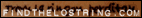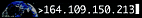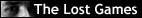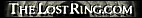Ariadne/080421-id1474
From LostRing
[edit] Ariadne's Blog
<-- Full listing (direct link)
[edit] Introducing the PanCosmologizer (link)
[edit] April 21, 8:35pm
- Kai made us an amazing new visualizer. It's called the PanCosmologizer. We can use it to plot the parallel geographies described in the Lost Ring Codex.
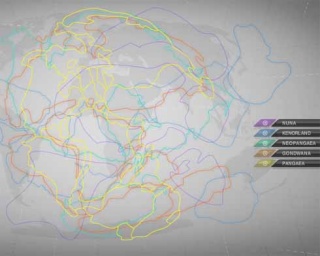
- We know what all of these multiverse geographies look like -- the Codex told us that much. So Kai tapped some local geology professors to help mock up and scale the different geographies, based on how researchers think they looked in this Earth's past (and future).
- There are six visual layers in the app. Each one represents a different kind of world. Nuna, Kenorland, Gondwana, Pangaea, Neopangaea... All we have to do is figure out how the different continents line up in the parallel worlds.
- We think that the postcards Jorge gave to Monica's great (great) uncle show us at least two sets of alignment points.
- So do we have enough information to map all six geographies, one on top of each other? It will definitely be a challenge. To start, we don't really know exactly where modern cities would be on the different supercontinents. But we can make a best guess -- and if sofias work together, maybe we can get the points we know to line up.
- Play with the PanCosmologizer and post your jpegs of your solution here. If we can solve the mystery of how the worlds align, we can plan our synchronizing labyrinths... and maybe even make the omph knot!
- Here's how to install it:
- 1. Download the AIR runtime from http://get.adobe.com/air/
- 2. Install AIR runtime
- 3. Download PanCosmologizer application from http://kaitown.googlepages.com/PanCosmologizer.zip
- 4. Install the PanCosmologizer.
Tags: kai geography multiverse pancosmology